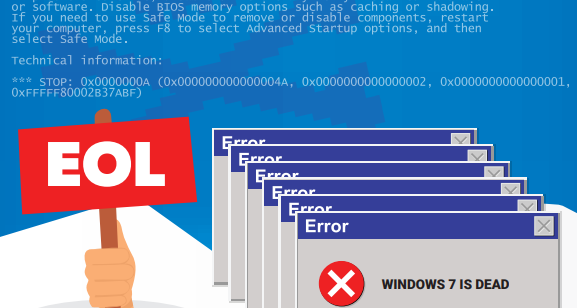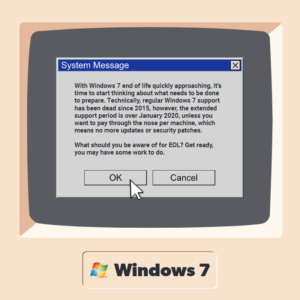1. What will happen?
Despite being nearly nine years old, Windows 7 is still one of the most widely used desktop operating systems in the world, with just under 40% of Windows computers running it. That means, if people don’t start switching to Windows 8 or higher(preferably Windows 10), there will be a lot more extremely vulnerable computers out there come 2020. Without regular security updates being issued by Microsoft, hackers will be able to have a field day attacking outdated software.
2. Can I still use Windows 7?
Windows 7 end of life doesn’t mean the operating system will cease to function. After all, people still use Windows XP, which reached the end of its life in 2014. That said, it is STRONGLY RECOMMENDED that you no longer use any software that has reached its end of life date. As mentioned previously, it basically makes your computer a sitting duck for cyberattacks that can threaten your livelihood and that of your business. You can choose to pay for additional extended support, but this is really just throwing money down the drain when you can upgrade much more efficiently.
3. What should I do?
One option is to use Windows 8.1, which will receive extended support until January 10, 2023. However, Windows 8.1 has remained wildly unpopular due to its user-unfriendly interface. The other option is to upgrade to the more recent Windows 10, whose end of life date ends on October 14, 2025. Upgrading to Windows 10 from Windows 7 will certainly require a bit of getting used to, but it’s not too difficult. This is what we recommend.
4. Is migrating away from Windows 7 expensive?
Microsoft 365 Business gives Windows 7, 8 and 8.1 Pro users a free upgrade to Windows 10. Consider purchasing Microsoft 365 Business now if you don’t have it, so everyone on your network can upgrade at no additional cost.
It’s actually more expensive to not upgrade if you plan on paying for extended sup-port. Support rates for Windows 7 Professional support begin at $50 per device and will increase over the next three years to $200 per device in 2022.
5. Do I need new hardware?
Possibly. Most PCs that can run Windows 7 can run Windows 8.1 or Windows 10. To see which operating systems are available for your computer, try Microsoft’s compatibility testing. The majority of hardware issues remaining are actual vendor compatibility issues that require work with the vendors, themselves. If you do need to upgrade your hardware, make sure you begin preparing to upgrade your operating system before the Windows 7 end of life date. Issues like cyberattacks and network downtime are more common the longer you wait.
6. Now what?
Now you need to get organized. Come up with a budget and timeline that will work best for your business. Whether you are replacing hardware or simply upgrading Windows, having a plan will help keep you on task. Of course, train employees as well. They will need a little time adjusting to the new interface.
The best place to start? Contact your IT Company and get the ball rolling.